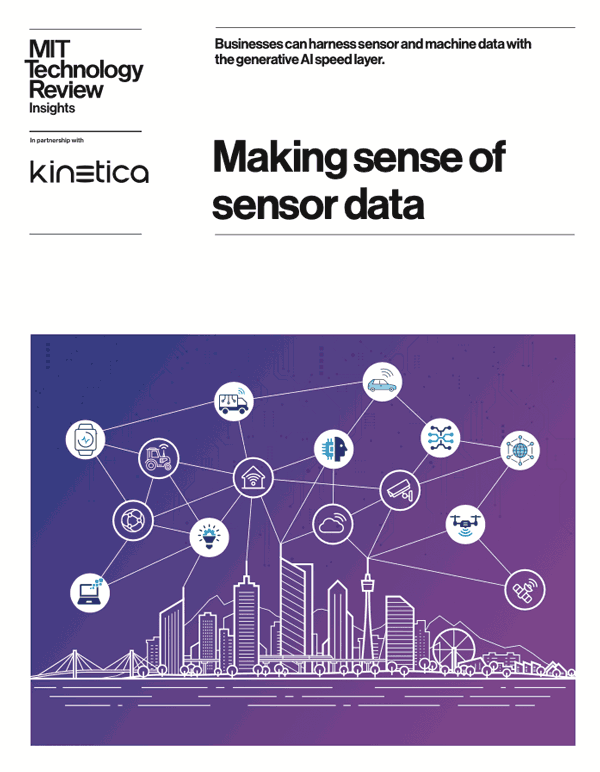Amazon Redshift and Kinetica: How to Choose the Right Data Warehouse
For those invested in AWS, Amazon Redshift has broad applications. The popular cloud data warehouse allows you to easily perform SQL analytics on data from your AWS data lake. It’s gained adoption for being well-integrated with Amazon Elastic Compute Cloud (EC2), and for its familiarity, with a similar architecture to common on-premises data warehouses, and with SQL analytics based on the prevalent open source database PostgreSQL.
Redshift essentially provides you with a simple, on-demand way to access large static datasets. The Kinetica Streaming Data Warehouse, in contrast, is the better choice if your datasets are constantly changing and you always want to reflect the latest results. Additionally, Redshift only includes basic support for geospatial data, and no support for graph analytics or machine learning. While you can build integrations with other AWS solutions, such as Neptune or SageMaker, to include graph or machine learning in your use case, it is not as seamless an experience as integrating all your analytics into the single Kinetica platform–and integrations will increase costs.
Speaking of costs, this is perhaps the most important point of comparison between Redshift and Kinetica. In our internal TPC-DS benchmarks, Kinetica was able to process queries up to 8X faster on like-for-like infrastructure, meaning a customer could significantly reduce their infrastructure spend while maintaining performance SLAs.
Kinetica’s differentiation from Redshift includes:
- Advanced support for geospatial data
- Low latency streaming capabilities
- Integrated graph solvers
- GPU-accelerated and server-side visualization
- Time series analysis
If you’re interested in more on this topic, check out our on-demand webinar comparing Redshift and Kinetica. The talk covers a TCO and product feature comparison, as well as a demonstration of how Kinetica connects to Kinesis and loads data from S3 for real-time analysis.
Andrew Wooler is global marketing manager at Kinetica.
Making Sense of Sensor Data