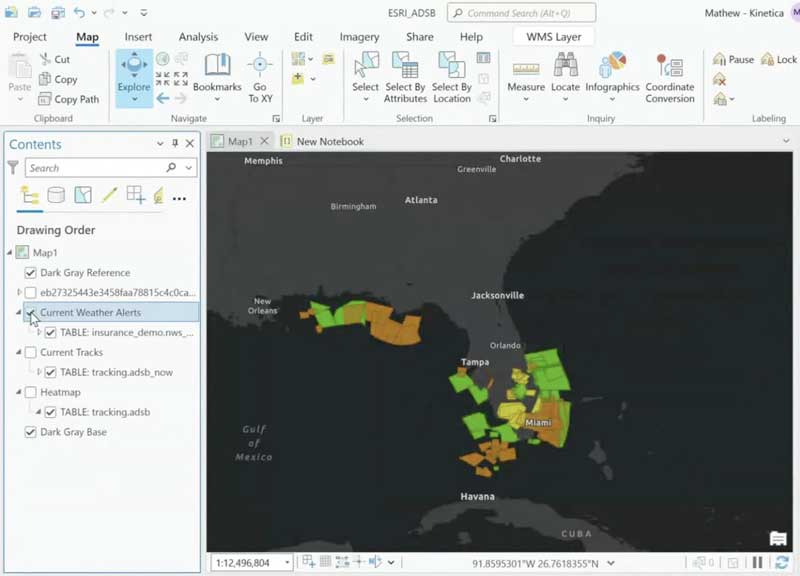Unlock New Insights with
Kinetica and ArcGIS
Unleash the Power of ArcGIS and Kinetica
Bridge the Gap Between GIS and Big Data Challenges. See firsthand how Kinetica handles real-time workloads on massive streaming datasets while providing lightning-fast visualization through WMS layers. See how to effortlessly process, analyze, and display spatial data with precision within the comprehensive visual analytics environment of ArcGISInnovation Through Integration
Linda Stevens, former CMO at ESRI describes the possibilities in this post:
Unlock New Insights with Kinetica and ArcGIS
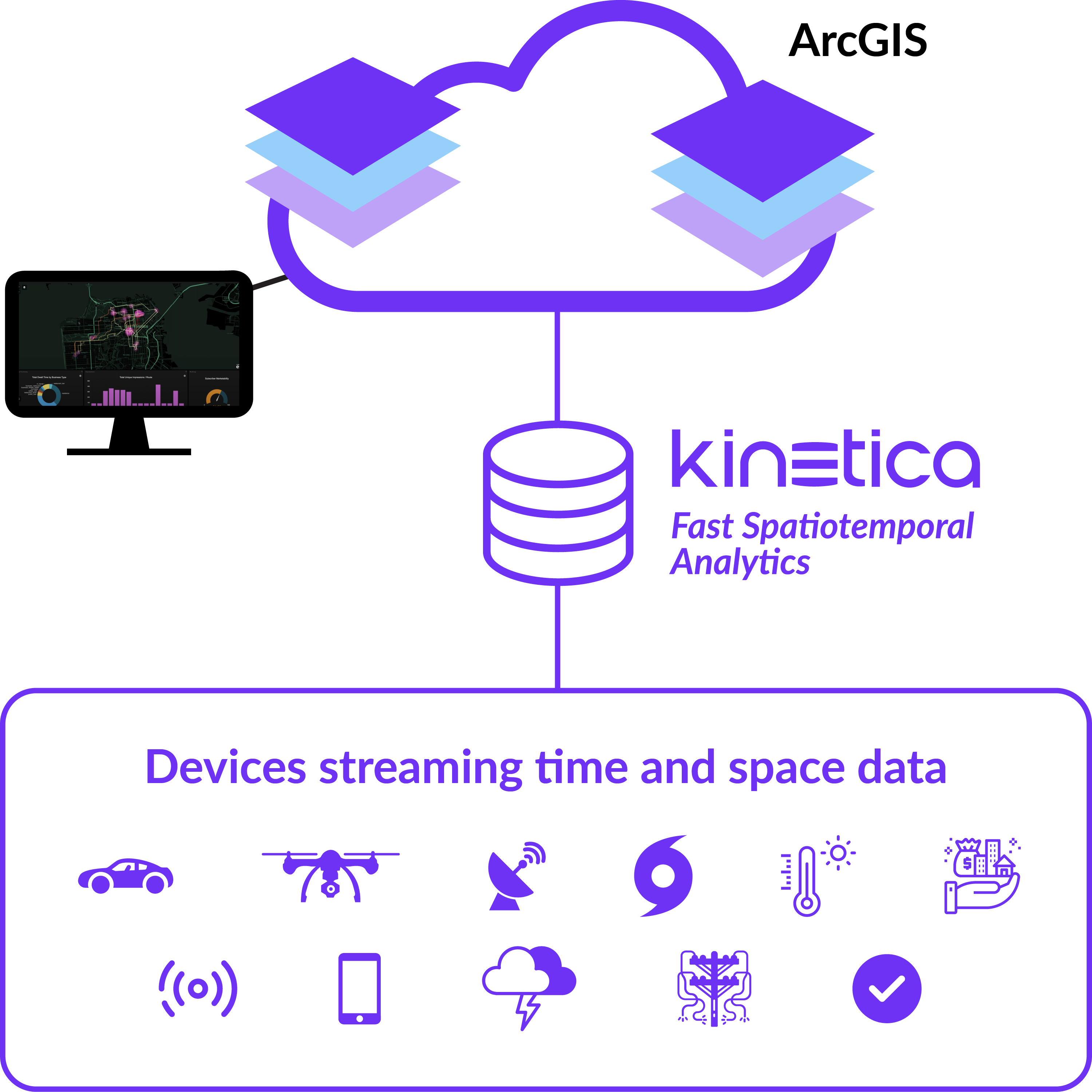
ArcGIS and Kinetica in Action
A demonstration of how to leverage Kinetica and ArcGIS to access multi-billion row datasets, perform analytics, and display the results on the map canvas.
Key Strengths of Kinetica
Geo-Joins
Advanced Geospatial Analytics
Graph Capabilities
Kafka integration
Web Mapping Service (WMS)
A Wide Range of Use-Cases for Kinetica with ArcGIS
Making Sense of Sensor Data
As sensor data grows more complex, legacy data infrastructure struggles to keep pace. A new set of design patterns to unlock maximum value. Get this complimentary report from MIT Technology Review:
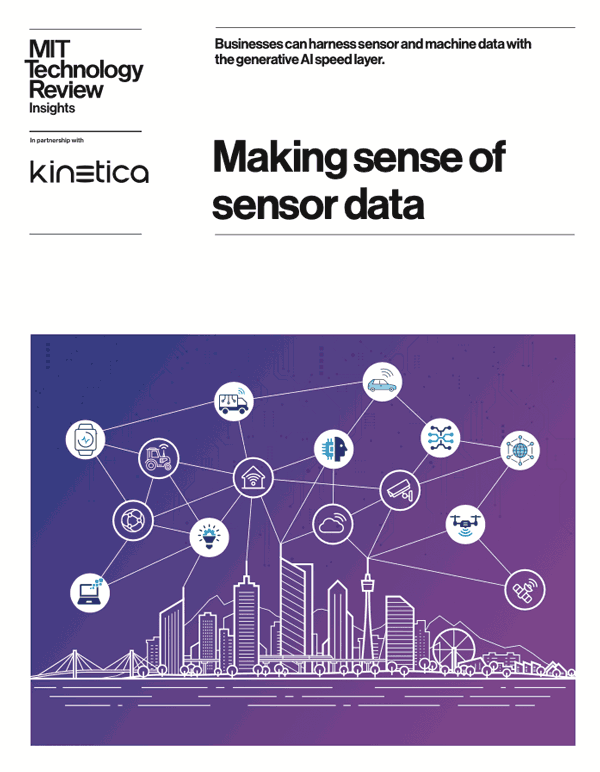
Book a Demo!
The best way to appreciate the possibilities that Kinetica brings to high-performance real-time analytics is to see it in action.
Contact us, and we'll give you a tour of Kinetica. We can also help you get started using it with your own data, your own schemas and your own queries.