Highlights
- Kinetica Workbench web interface for developing and collaborating with interactive SQL workbooks
- JDBC ingress and egress
- Import and export data to/from other data sources and enterprise applications
- Reveal filter slice allows additional map layers to be used for filtering base layer
- New track SQL functions
Click the button below to try the latest version for free .
Workbench is now available with all instances of Kinetica
Workbench is the primary interface for interacting with Kinetica. It was initially released with Kinetica’s cloud offering and now it is available for all installations of Kinetica. It provides the following components:
- The Data Object Explorer, which shows you all of the database objects in your database
- SQL Workbooks, which provide an interactive notebook environment for SQL code and visualizations
- An Import/Export Wizard, which helps you import data into the system in a guided workflow
- Management screens that assist you with starting/stopping the database and other administrative tasks.
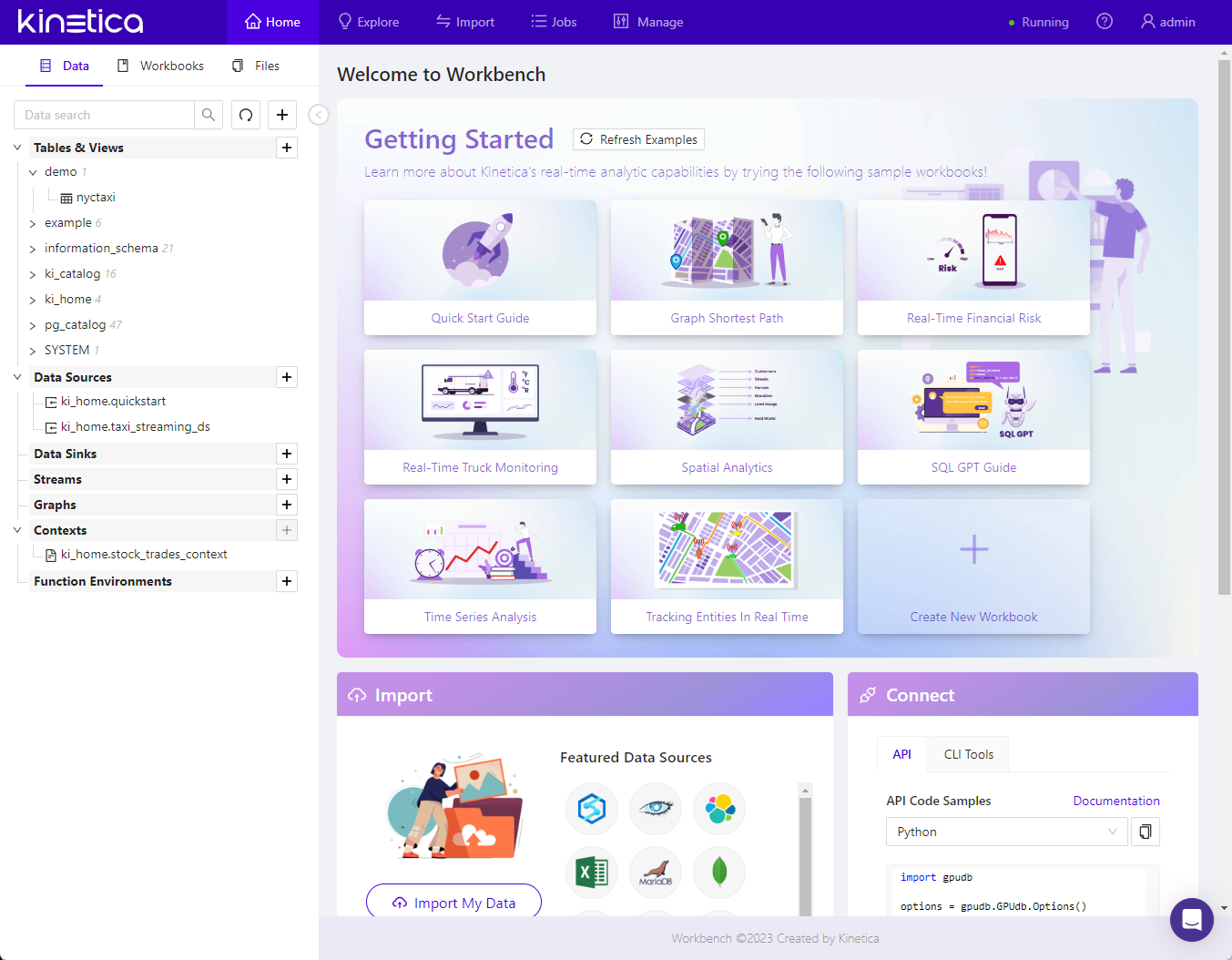
JDBC ingress and egress + CData
Now, you can connect to any external data source that has a JDBC driver with just three easy steps.
- Load the JDBC Driver into KiFS: Load the JDBC driver for the specified data source into the Kinetica File System (KiFS).
- Create a data source: Create a data source that holds JDBC connection information.
- Ingest the data: Load data from your data source over JDBC using a remote query.
Kinetica has also partnered with CData – a data connectivity platform that provides JDBC drivers for popular databases and enterprise applications. You can use CData drivers for free with Kinetica. You can load data from CData the same way that you would with a JDBC driver with just one difference – the JDBC drivers don’t have to be loaded into Kinetica.
Watch the following video to learn more about loading data using JDBC and CData .
New SQL Track functions
Tracks are a native geospatial object that is used to represent objects in motion.

We have now added added support for the following Track specific functions.
ST_TRACKDURATION and ST_TRACKLENGTH which can be used to infer if a track is dwelling or loitering in and around a specific location.

ST_TRACK_DWITHIN, which can be used to identify when a track comes close to another track.

ST_TRACKINTERSECTS, which is useful for detecting when tracks enter or leave an area.

Google cloud storage support and more
We have also added support for direct ingestion and external tables from files in GCS, and GCS-based cold storage tiers.
We have also added support for customer managed keys for AWS S3 access and the ability to specify server side encryption methods and keys for S3 data sources and cold storage.
On the OS from we have added support for Alma Linux 8.6 and Rocky Linux 8.5.
For more information
Read our release notes here.
You can read more about these features and how to use them on Kinetica’s documentation website. Also, don’t forget to try out our free developer edition. It takes just a few minutes to set up and get started.

